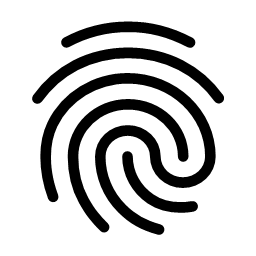In case you’ve encountered this annoying behavior also on your Gnome login screen and you want to get rid of it, continue reading please …
Believe me or not, I’ve co-existed with this bug for more than a year 🙄.
Fast solution
I’ve tried once to find a fast solution and it partly worked. Just switch to another TTY with
CTRL + ALT + F2… login and then run
sudo dpkg-reconfigure gdm3This worked, but kind of impractical 😕
Correct solution
One day gave it another try and I’ve found source of my problem. FINGERPRINT READER ! 🤦♂️
After I’ve checked file
/var/log/auth.logit was clear ( please notice “gdm-fingerprint” part )
Jan 8 12:38:37 user-host gdm-fingerprint]: PAM unable to dlopen(pam_fprintd.so): /lib/security/pam_fprintd.so: cannot open shared object file: No such file or directory
Jan 8 12:38:37 user-host gdm-fingerprint]: PAM adding faulty module: pam_fprintd.so
Jan 8 12:38:37 user-host gdm-fingerprint]: gkr-pam: no password is available for userI checked my gnome-settings, but everything looked fine
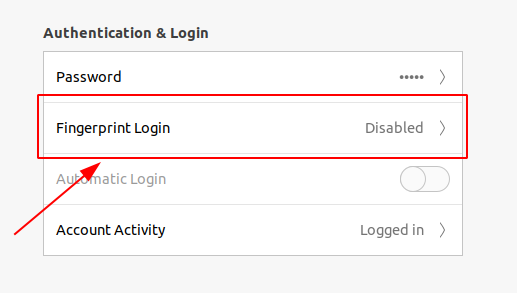
I also tried to configure one fingerprint, but no luck. Annoying behavior on login screen last. ( not mentioning that fingerprint login was not working – even creating fingerprint was work for 5 minutes 🙄)
Then I’ve tried to find ” fingerprint ” keyword in gconf / dconf apps and BINGO: Found in dconf editor under
org/gnome/login-screen/enable-fingerprint-authenticationand I’ve set it to False
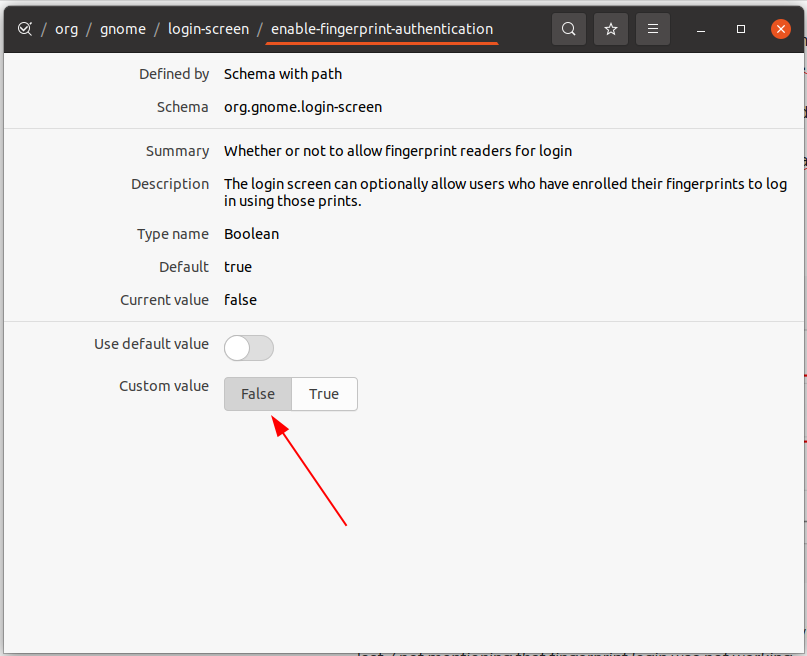
And voila ! Annoying behavior is gone !
Update: No it's not ! I was so happy after THINKING of solving this issue, but sadly, it has not helped :/