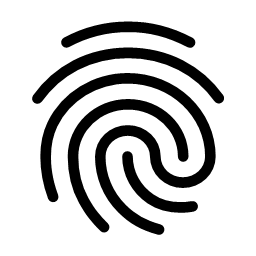I have two disks connected to my LibreElec Raspberry Pi. One day, my older disk refused to connect properly (Kodi doesn’t recognize it).
Continue reading “HDD not connected to LibreElec (Kodi)”Quality of bluetooth sound with wireless headphones
I’ve bought headphones Sony WH 1000-XM5 and was looking forward to noise cancelling feature during creating code 🙂. There was a big disappointment after first connection to my Ubuntu. After I’ve moved with mouse, I heard weird noise ( buzz, rustle ? ) .
Continue reading “Quality of bluetooth sound with wireless headphones”Logitech devices on Ubuntu – Solaar
Are you fan of Logitech devices ? Are you using them on daily basis ? Are you missing at least some control options you could have over your devices in Ubuntu ? Try Solaar
Continue reading “Logitech devices on Ubuntu – Solaar”Terminator – doubled input in split screen
Do you like Terminator app ? Have you experienced after fresh install, that input in one window was doubled ?
No problem at all, just run
sudo apt purge ibus.. and you are out of trouble ! ( in case you don’t required ibus of course 😬 )
Edit 2024: Bad news
After quite a time it happened to me once again. I returned to this post to fix the problem and during “purging” I’ve found out, that ibus lib is required for zoom application … So don’t know how’s your situation, but in case you depend on zoom I can’t give you advice, how to solve this problem ..
Repeating “Sorry that didn’t work” on login screen
In case you’ve encountered this annoying behavior also on your Gnome login screen and you want to get rid of it, continue reading please …
Continue reading “Repeating “Sorry that didn’t work” on login screen”How to resize already existing swap file
Have you ever make mistake with size of your swap file during linux installation ? Good news is that size can be resized.
Continue reading “How to resize already existing swap file”Weather in console
Are you using console a lot ? Do you wan to know from time to time what the weather forecast is ? You can find it out very simply in console.
Continue reading “Weather in console”Fix Shutter edit function on Ubuntu 18.04
Today I needed to make screenshot on my freshly updated Ubuntu OS. I found out, it’s not possible. After few seconds of googling I found this article :
https://itsfoss.com/shutter-edit-button-disabled/BASH “if” conditions reference
Have you ever googled for reference of “if” conditions in bash ? Are you still googling them every time you need it ? Me too !
Continue reading “BASH “if” conditions reference”Find out your shell
Recently I was wondering why my aliases are not working on libreElec after I log in via SSH. I mean, my .bashrc was properly configured so what ?
Continue reading “Find out your shell”